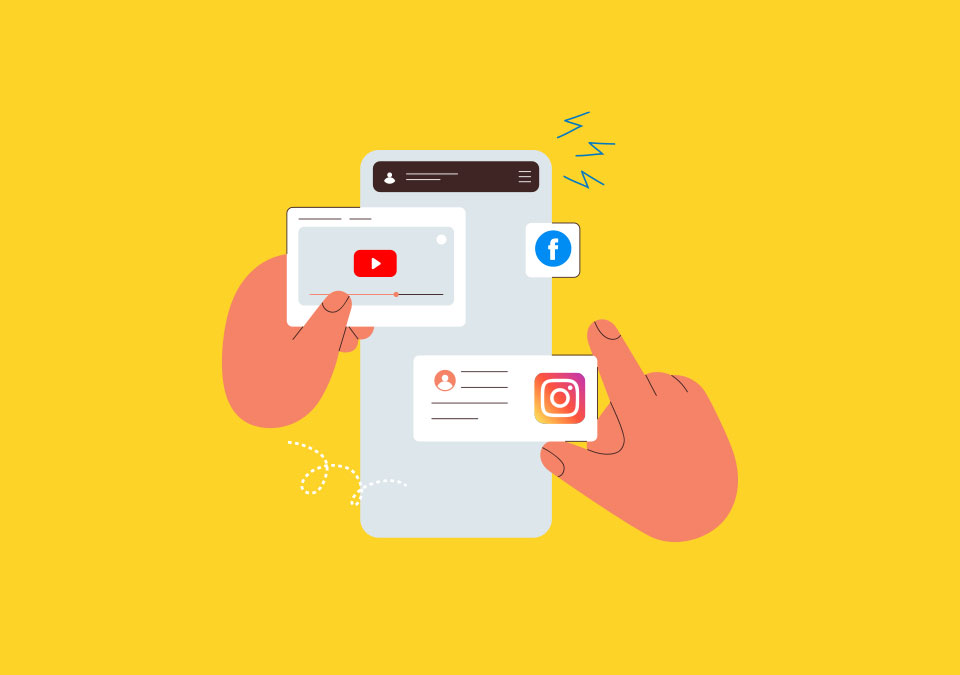The Ultimate Website Management Guide for 2024
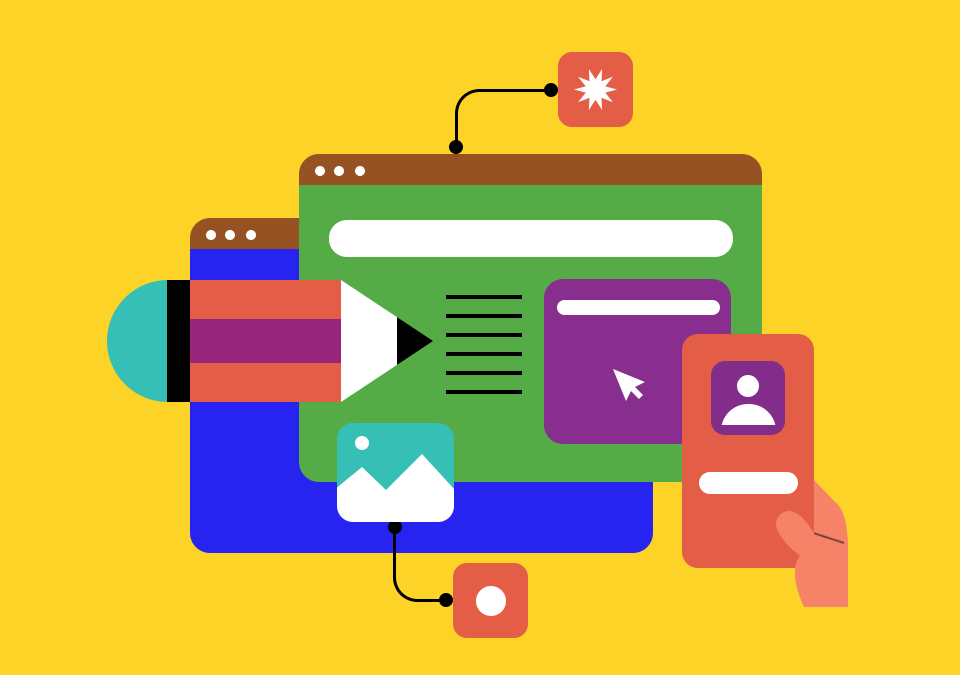
Creating a website for a business is not a one-time kind of thing. You have to keep up with regular website maintenance to make sure your site is doing what you need it to do.
A slow and buggy website is sure to harm your SEO and eventually your business growth. We are in an era that is backed up by digitally equipped individuals so your website is taken as a core part of your brand. Especially if you are a startup trying to build awareness. The last thing you want is for poor website management to hold you back.
Therefore, it’s vital to carry out routine website upkeep. With this process, you will be able to identify any problems early on and steer clear of common mistakes that might harm your brand’s future success. Hence, taking the time to maintain your website will be worth it in the long run!
If you are wondering how to manage a website business, start by making a list of a few important web maintenance tasks that you’ll need to do in the future once your website is up and running. This way, your site will continue to run smoothly.

Make Sure to Regularly Backup Your Site
Precaution is better than cure, hence it is always best to keep a backup of your website, in case anything goes wrong. It might sound like a hard task to backup on a regular basis but the good news is, it’s not as challenging as it might seem.
You can anytime use backup plugins or cloud services to automate the process, this will ensure that you always have a current backup in case of any mishaps.
You will find there are many content management systems or website builders that provide easy-to-use backup options to protect your website’s data. Regular backups will prevent future headaches of data loss.
Do Regular Checks for Updates
For regular website management and maintenance, you should keep an eye out for updates that can improve site security and functionality. Don’t fall behind and put your website’s security at risk. Make sure you stay updated with the latest updates to keep your website safe and up-to-date.
Keeping your website’s software up-to-date is also important. When you update your content management system (CMS), like WordPress or Squarespace, you get access to new features and fixes that make your website better and more secure. Similarly, updating themes and plugins helps them work correctly and prevents any security issues. CMS platforms provide an easy way to check for updates and install them on your website.

Test Your Website’s Velocity
We all have experienced the frustration of slow-loading pages which will make us leave the site. This leads to negatively affecting your business. If you want to test your website’s speed and identify any potential issues you can find various website management tools online.
Improve Your User Experience
Remember that not everyone who visits your website knows a lot about technology, so it’s important to keep things simple and easy to understand. When designing a business website, make sure the forms are user-friendly and easy to fill out. Avoid overcrowding your pages with too much information or too many choices. Keep it clean and straightforward for a better user experience.
You can add search functionality to your website so that users can quickly find what they’re looking for. Also, make your website accessible on different devices, such as mobile phones and tablets, to provide a seamless user experience. With a user-friendly website, you can improve engagement, build trust, and ultimately drive conversions.

Keep Updating Fresh and Relevant Content
Keeping your website up-to-date with fresh and relevant content is highly important. It’s what keeps your visitors engaged and coming back for more. One easy way to achieve this is by regularly adding new blog posts and updating product descriptions.
You can also refresh your website’s design to keep it looking modern and appealing to your audience.
Do Not Neglect Website Maintenance
Neglecting website maintenance can lead to slow-loading websites, security vulnerabilities, and poor user experience. By regularly backing up your site, checking for updates, testing website speed, improving user experience, and updating content, you can ensure that your website remains up-to-date and relevant.
Don’t wait until it’s too late – prioritize website maintenance to keep your online business running smoothly and effectively.